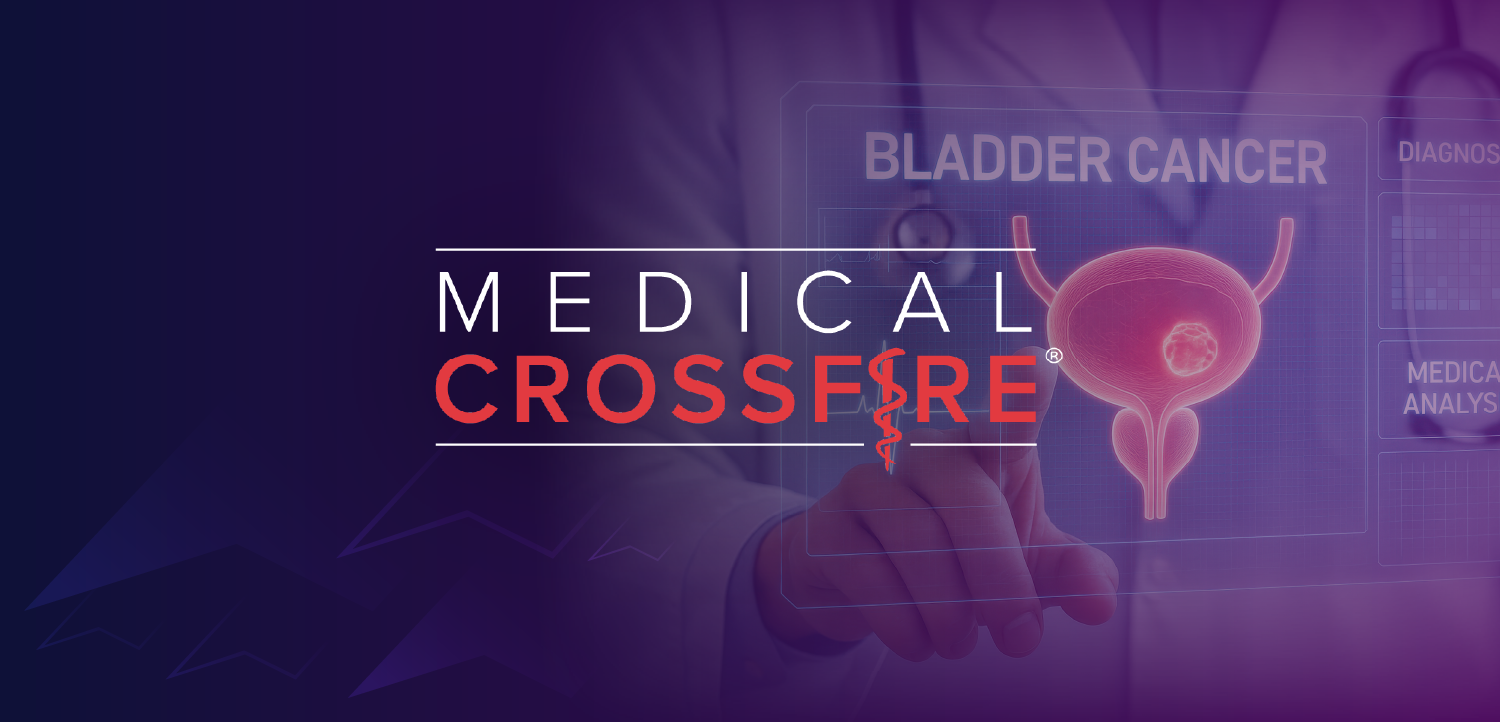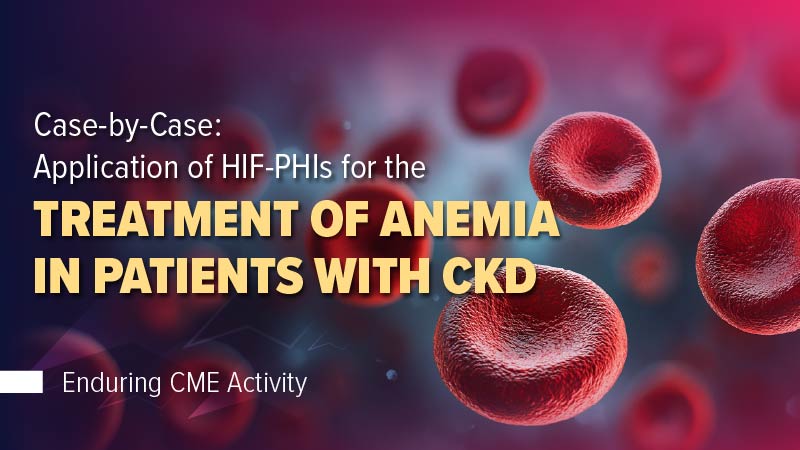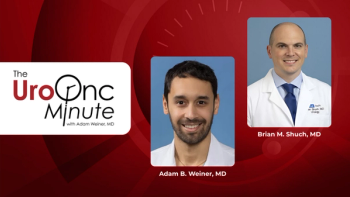
Online presentations: How to keep your audience engaged
For this article, we interviewed Sundie Hallen, a senior trainer at McGrath Communications Group (www.mcgrathcg.com), who provides 10 tips for giving an effective Internet presentation.
Key Points
For this article, we interviewed Sundie Hallen, a senior trainer at McGrath Communications Group (
Plan to use the handset on your telephone and not the speakerphone or a cell phone, as the sound is much better with the handheld receiver/speaker on your land line. It is also a good idea to provide the moderator with an alternative number in case your call is dropped.
Stand up. You generate more energy if you stand up, rather than sit down, when giving your presentation. In order to see the screen of your computer, you may want to place your laptop at chest level.
Voice follows your hands. By standing up, you have the opportunity to move around and make greater use of your hands, which allows you to put more force and animation into your voice.
Speak slowly and clearly. Pretend you are having a one-on-one conversation. When people are talking with others, they tend to speak slowly and clearly. Adjust the volume of your voice a little higher than if you were speaking to a very small group or if you were having a conversation with a patient. Vary the speed of your speaking as well. If you want to motivate the audience, speak faster. If you want to emphasize a point, speak slower.
Use descriptive language. Don't use a pointer on your computer that connects to your audience's computer. If bulleted points are numbered on a slide, you can direct your audience by saying, "Look at bullet number three, which demonstrates...."
Describe where you are in the presentation. Periodically announce the number of the slide you are discussing. This assures the audience that they are on the same page.
Smile when you are talking. Place a mirror near your computer so you can see yourself smile. The audience can hear the smile on the other end of the line.
Set the tone. Make an effort to engage your audience. For example, you might say at the beginning, "I hope to make this an interactive program. In the next 40 minutes, I will be calling on a few of you to get your thoughts and opinions on our subject," or, "Randomly I will be throwing a question out to the audience and I would really like to hear from each one of you." (To do this, you need to request from the moderator a few names of those who are going to be in your audience.) The result will be an audience that is more engaged, focused, and attentive.
Newsletter
Stay current with the latest urology news and practice-changing insights — sign up now for the essential updates every urologist needs.